How it Works
This page will show you how to use our Website Simply and Step by Step.
01
Create an Account
- you can signup a new account anytime by clicking on Signup button on the main page or simply by clicking HERE.
- Please use your Real info so you always be updated


02
How to Sign in
- - Please fill in your USERNAME and PASSWORD that you have chosen previously to Sign in.
03
Add Funds
- - Before you can start ordering services you have to ADD FUNDS , from the Add Funds page.
- - We got multiple choices of methods to add funds with , choose the one which suits you and if you needed any other way that is not appearing there please just CONTACT US via Tickets.
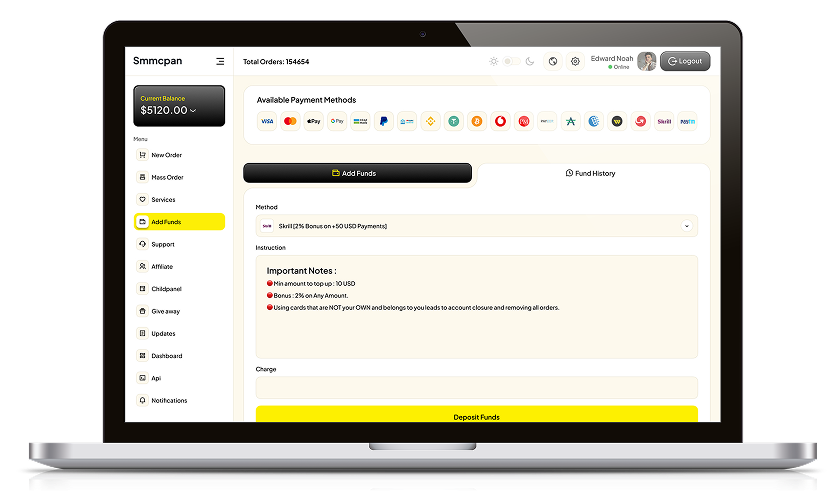
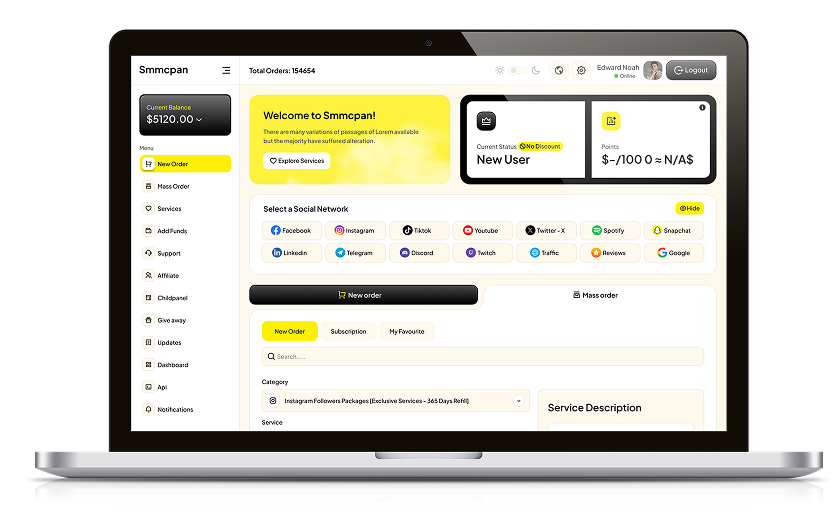
04
How to Order
- - To place an order all you have to you do is : Choose a category - Choose a Service - Fill in your Link+Quantity - The price will show up for this quantity - Submit Order
- - You can check your orders anytime by clicking on ORDERS menu in the header.
05
How to Get Support
- - If you needed help anytime with an Order/Other, you can always reach us via clicking on Tickets from the Header and fill up and a new Ticket so we could be in contact to help you as soon as possible.
- - You can click on "Check History" in the Tickets Page to to check your ticket STATUS and respond anytime.
